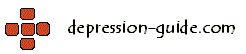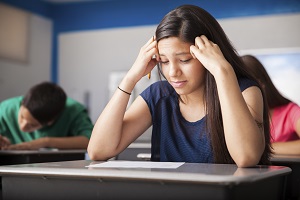Time Management Free Software
TweetFree Time Management Software
There are many tools in the market which are available free of costs. Infact many tools have a free version and a paid extended version. These tools are capable of performing basic time management activities. But for the advanced set of features and other fancy features, we need to purchase the commercial tool.
Free Software Otions for Task Management
1.SlimTimer - it is a online web based tracking solution. You need to sign up using a free account and then you can ceate the tasks which can be tracked to closure. You can track time you spend on each of the task by entering the information manually using the tracking window. Tags can be added to the tasks and then they can be grouped together to complete as a whole project or activity. There is a possiblity to share the tasks as well with the coworkers. You can even backup your data so that it is not lost.
2. RescueTime - This tool is the least intrusive time-tracker. It does notlog every individual activity you perform on your tasks and activities. Rather than maintaining a journal-style system, this tool captures and monitors the web sites you visit and the applications you use. It can be used to set up goals like I want to spend 1 hour in project report, 2 hours in flight bookings, 1 hour in email related activities, etc. RescueTime will analyze the usage of your computer and creates a report on how well you have performed based on your goals and are you meeting your goals or not.
Typical Benefits of a Free Time Management Tool
- Recording the computer usage is one of the way in which the task progress and time spent is being tracked.
- Some tools provides a graphical interface to analyze the time spent in productive and non productive areas. This will also help to know and track the right amount of time spent on tasks.
- The invoices can be generated from the hours based report which is created by these task tracking tools.
- Some of the tools do not use the internet and work on offline machine resources. Hence they work in offline mode as well and you can still do your time and self management things.
- The tools also help us to be productive by blocking distracting websites
- Detailed Reports - SOme of the tools gives detailed reports on the time spent on different activities and also tell the category of those activities.
- Productivity Score - The tool also gives the scopre on the productivity front as compared to industry best practices.
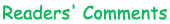

Sometimes crying or laughing
are the only options left,
and laughing feels better right now.

Current Issue
 Self Help Leaflets Take the help of our self help leaflets or booklets. |
 The DG Magazine All about living with depression |